Using <Link> when linking between pages
Next.js uses <Link> to wrap the <a> tag. The tag <Link> can let you navigate to the client-side page.
First, import the Link library on both the very top of index.js and first-post.js
1 | import Link from 'next/link' |
Second, Add the link “My First Post” into the tag <div className="grid"> in index.js. Type the following contents.
1 | <Link href="/posts/first-post"><a className="card"><h3>First post!</h3></a></Link> |
Finally, we add a Link into our first-post.js by following contents.
1 | export default function FirstPost() { |
Then we can see the link on the page
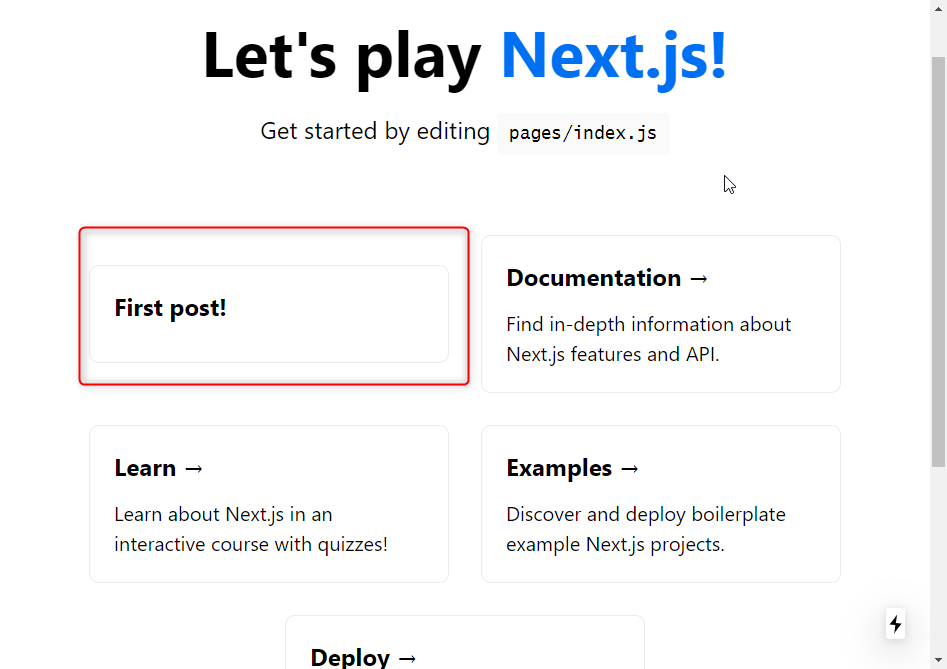

So, we can navigate between each other by <Link>