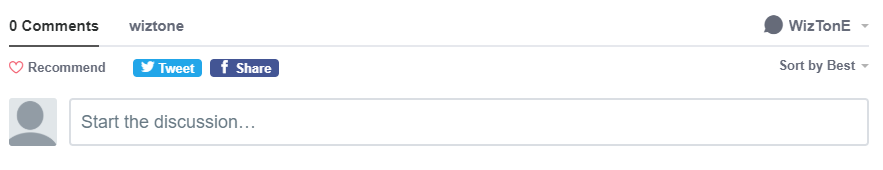Disqus是個專門提供留言板的服務, 且具有強大的整合能力, 適合整合在blog, forum以及一些社群網站
首先先去 Disqus 註冊會員.
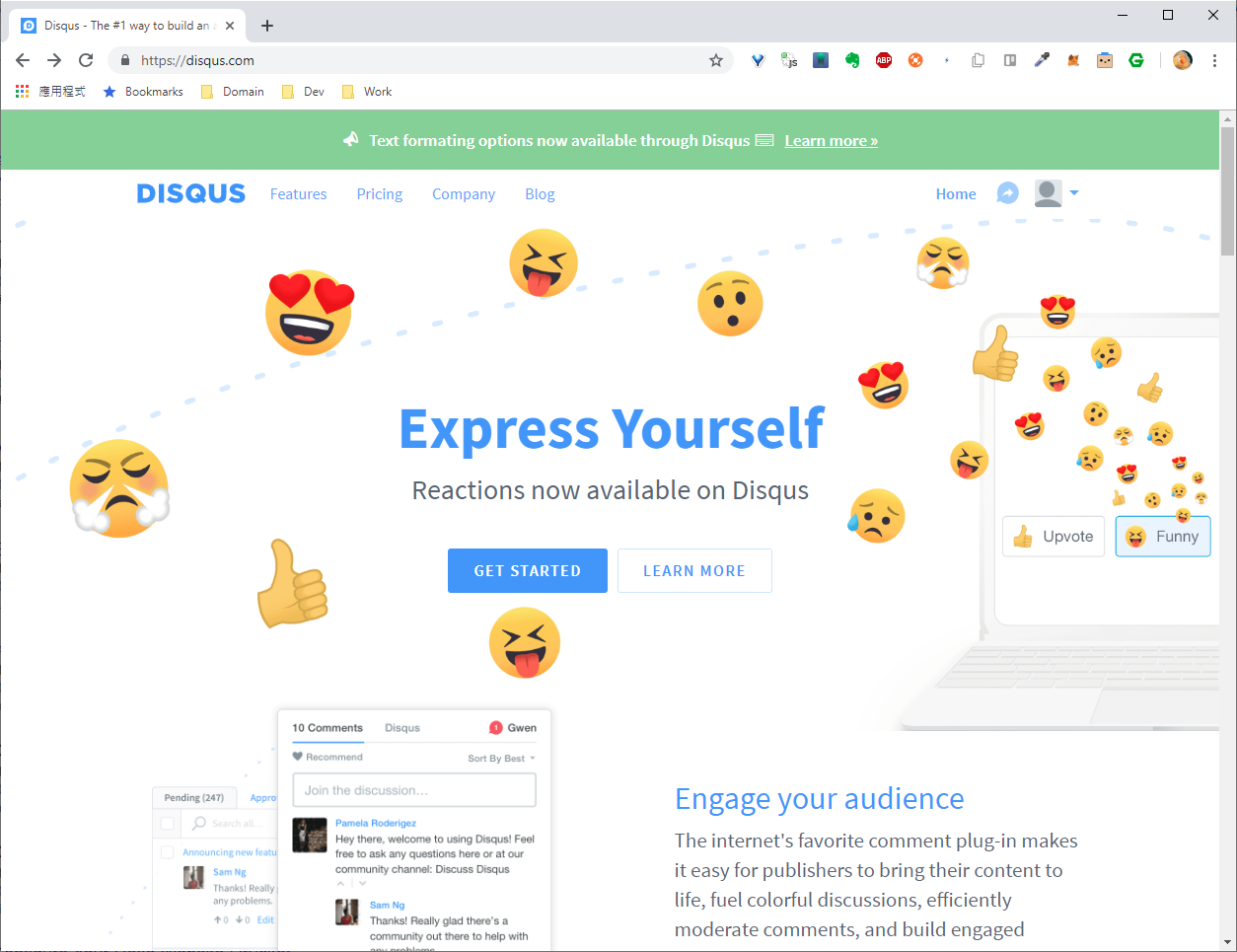
接下來跳出選項, 選擇 I want to install Disqus on my site.
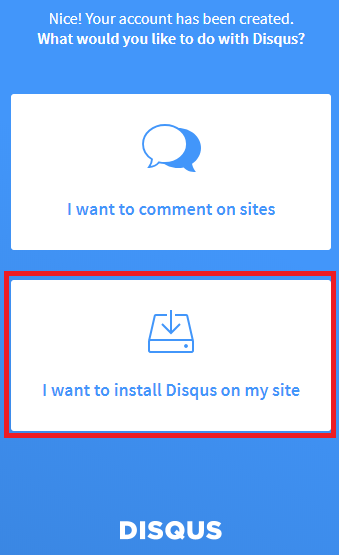
把new site資料填好, 按下Create Site.
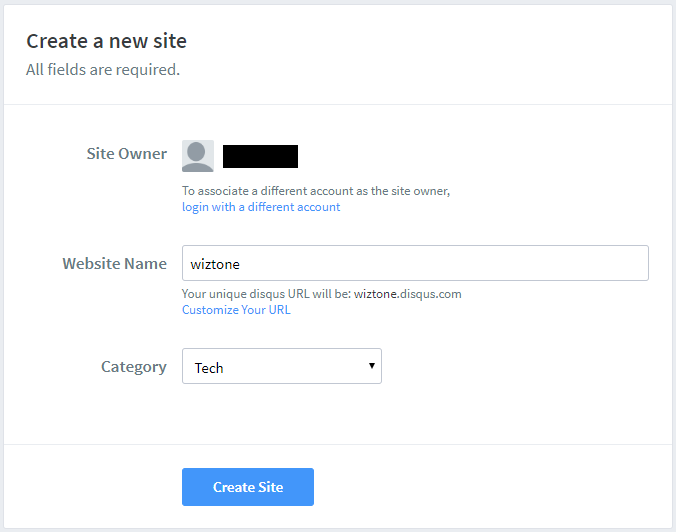
選擇Basic Plan
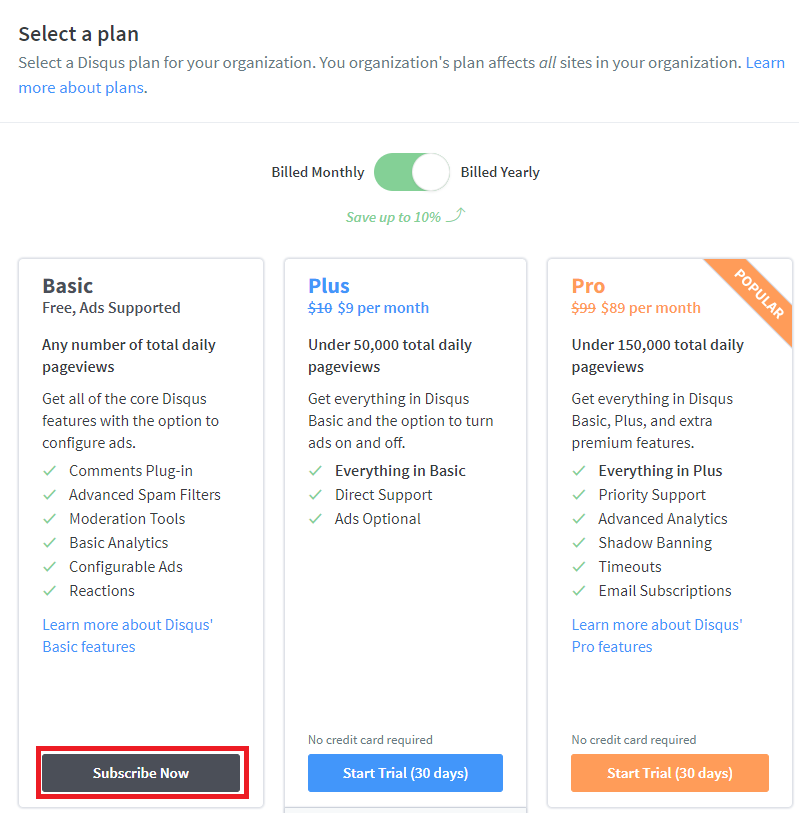
在platform 中拉到最下面, 選擇 Universal Code
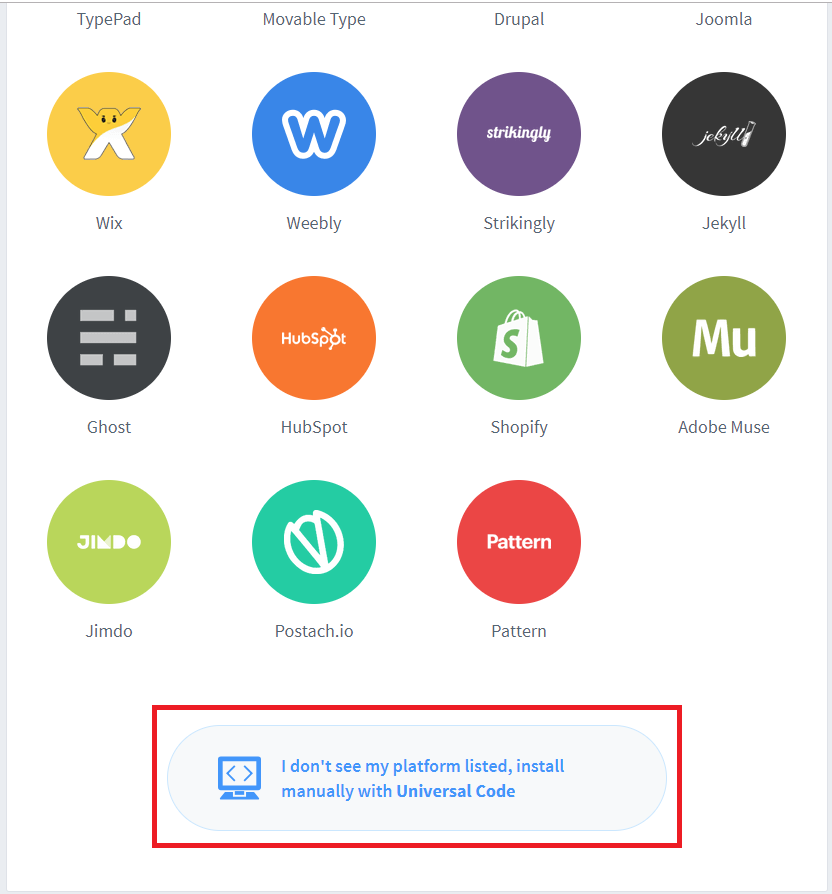
在instructions 頁面中, 直接拉到最下面 選擇 Configure
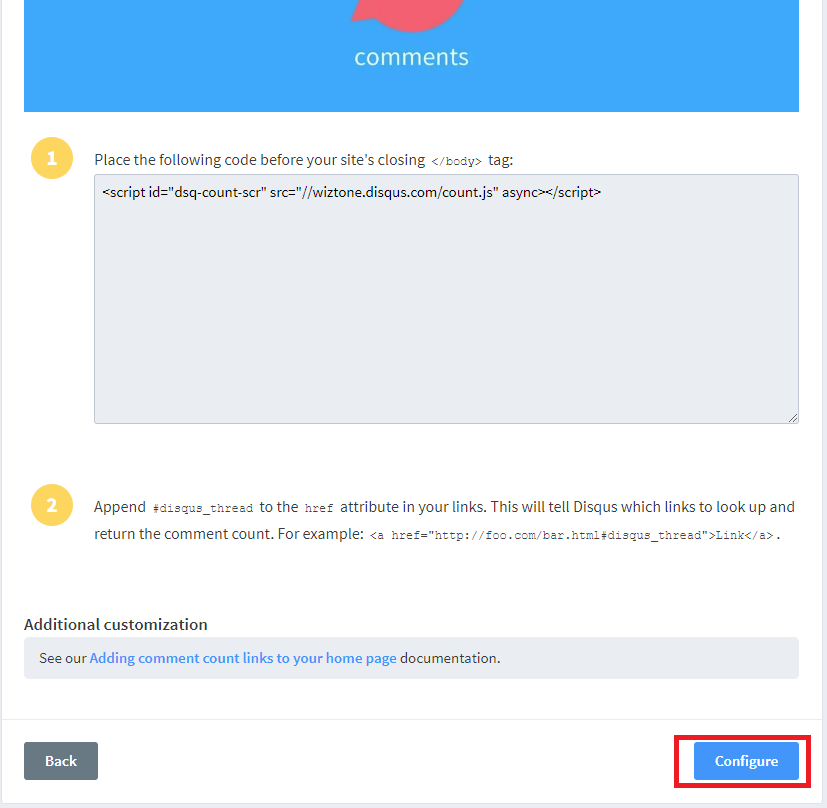
在Website Name填上剛剛申請的site name, Website URL填上blog網址, 按下Complete Setup
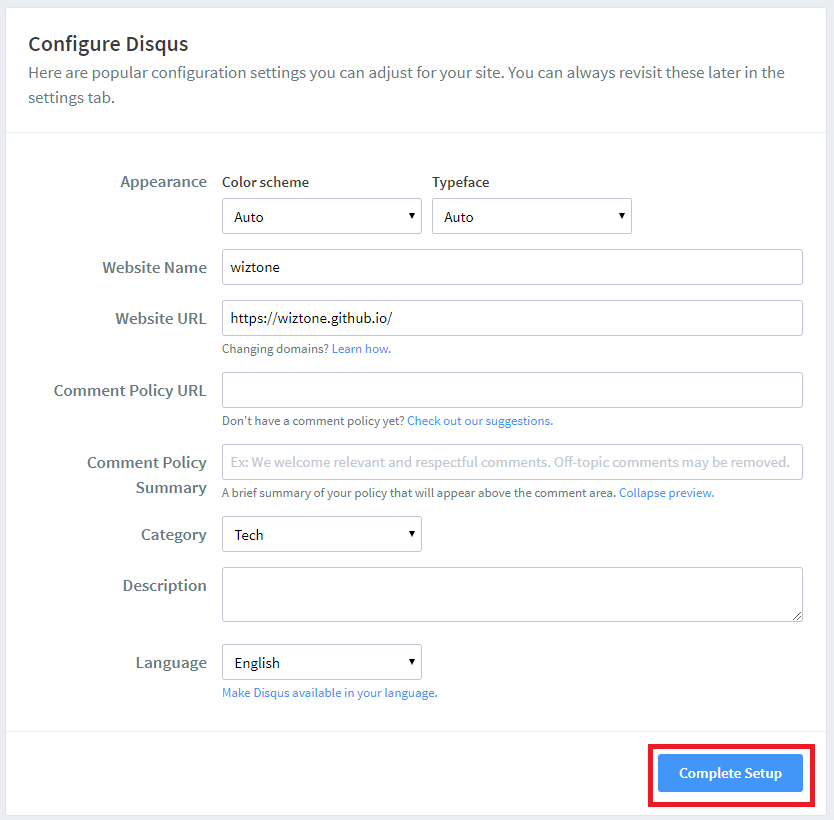
設定就完成了
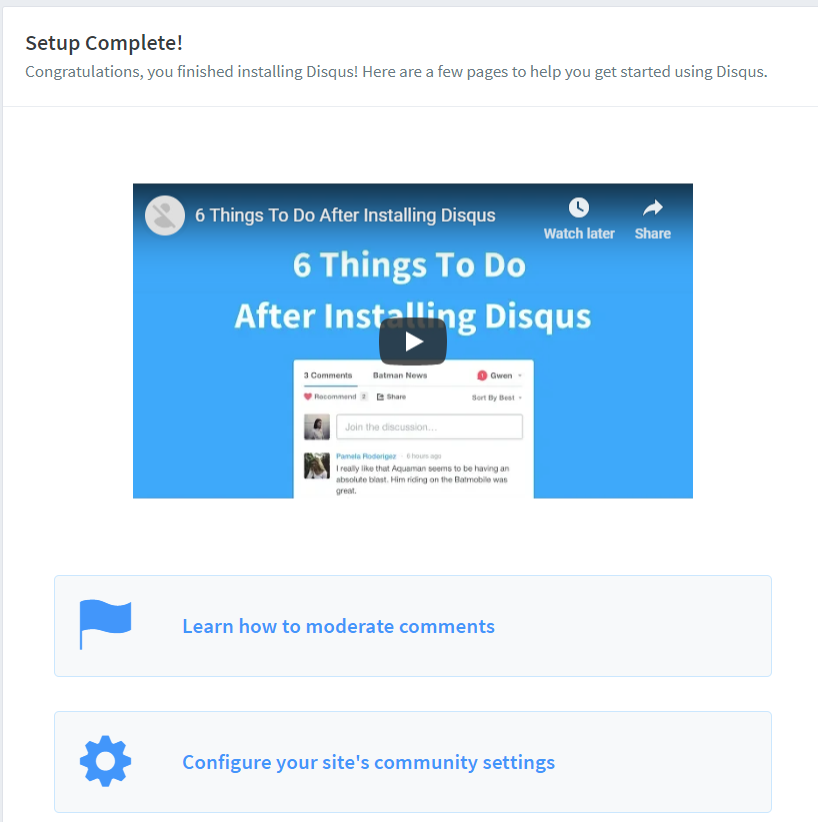
接下來去Hexo -> themes -> 主題資料夾 -> _config.yml中開啟disqus設定, 這邊以next做示範
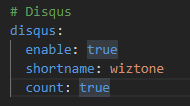
發布Hexo後, 就能看到blog下方出現Comments 區囉